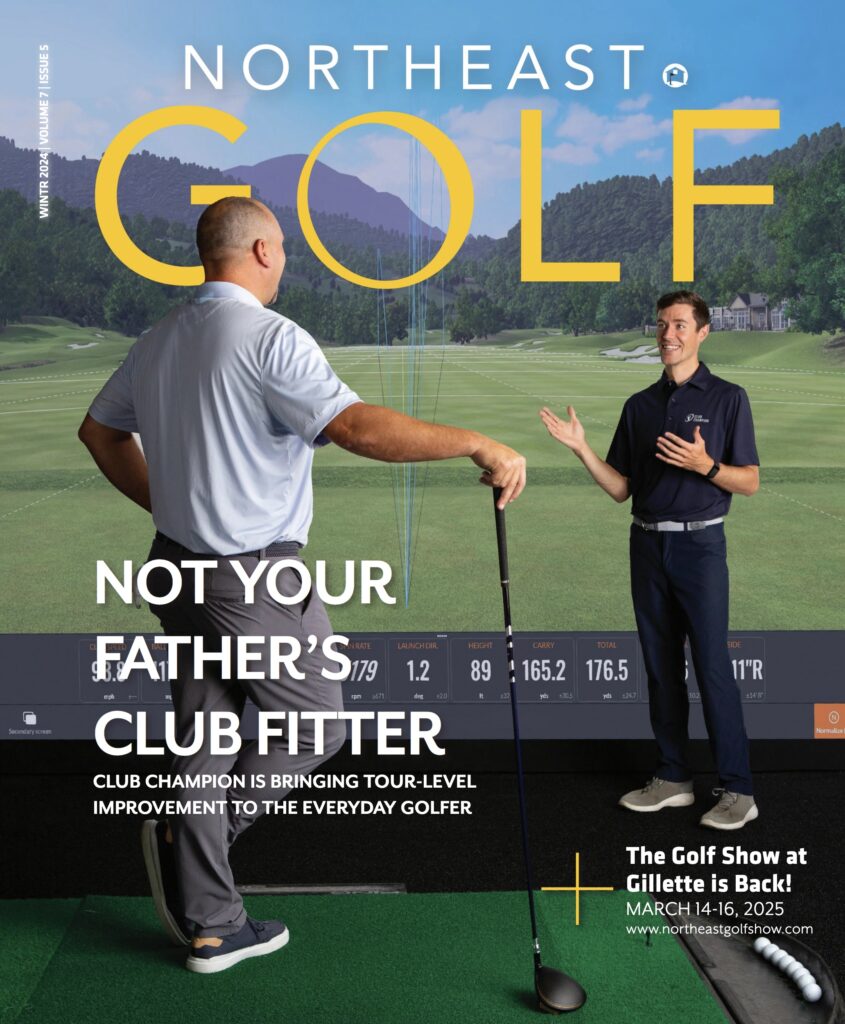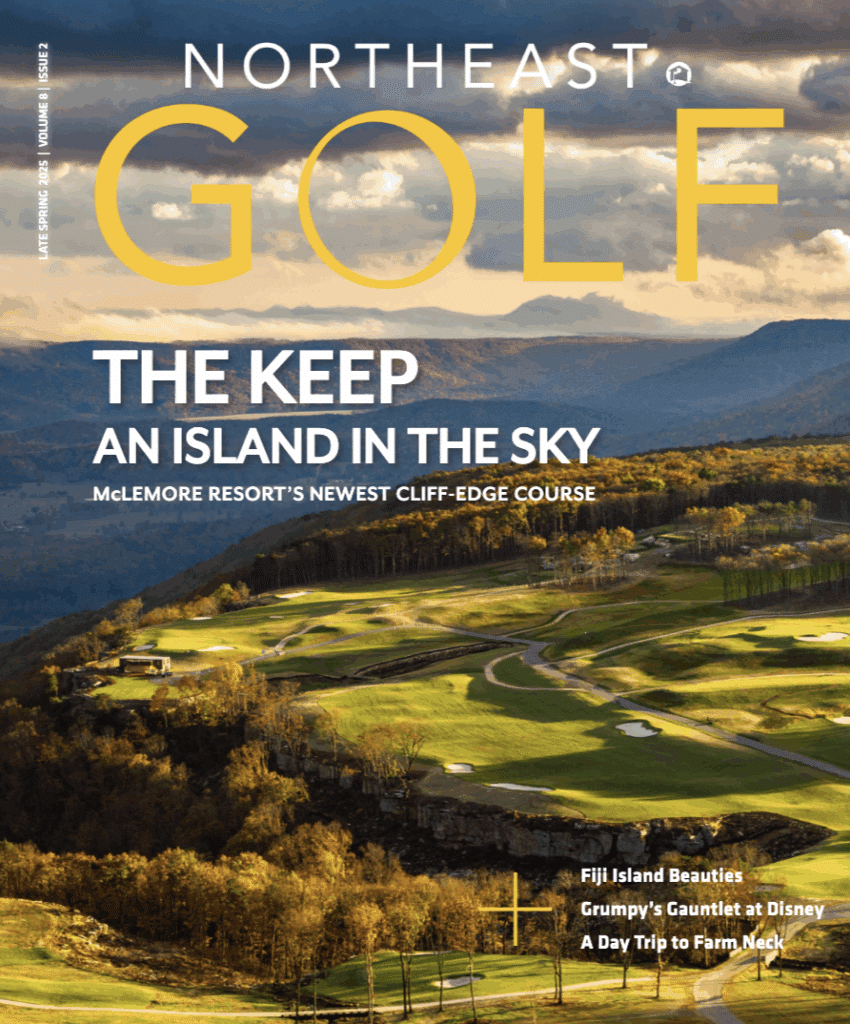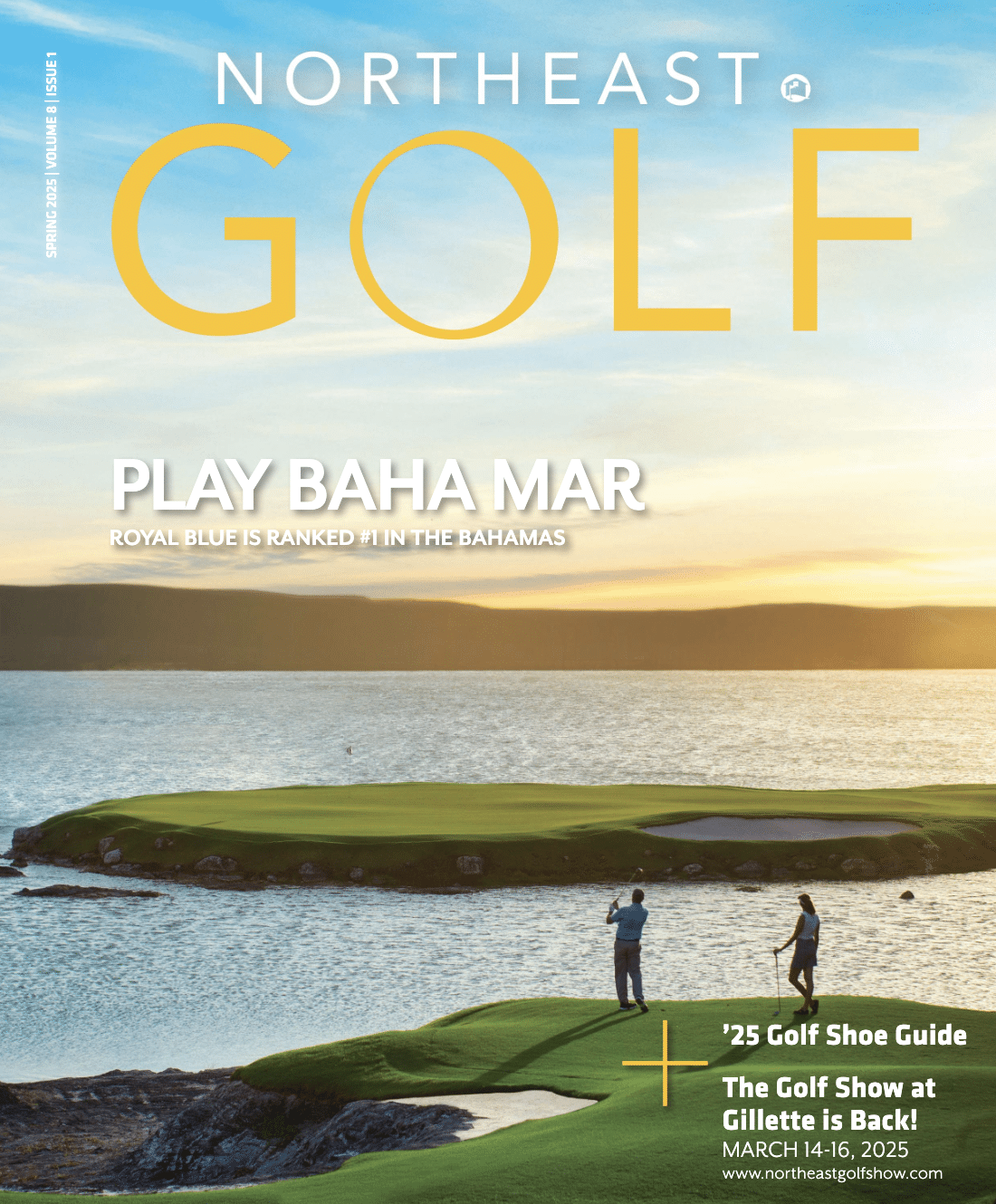After you’ve read Part 1 and Part 2 of this series, and chosen what tracking device you wish to use, and with which software, the next most important piece of technology is the projector.
Simulator Projector
I’ve done a lot of learning just recently about what’s going on with projectors. A guy named Bob Wudeck is who I have to thank for that. Bob is Senior Director of Business Development for BenQ, a major multinational tech company deeply involved in projection IP.
BenQ has become obsessed with indoor golf and delivering the perfect simulator projection technology. “In the last couple of years, we have been focusing on using our expertise in laser technology and color accuracy to create an immersive simulation experience“, Bob told me. That’s code for “we’ve got some really cool new IP”.
There are many serviceable brands and models available, the key is to understand how to choose the right model for you:
Cost:
This is the driving factor for most. There are acceptable options well under a thousand dollars, and my favorite at the high end is about five thousand.
Bulb vs Laser:
Bulbs or lasers are the most practical choices today. Bulbs are phasing out. Lasers and LED lighting are taking over. Today, lasers are more expensive but have very long lives, turn on instantly, and stay brighter longer. Bulbs decline and need to be replaced. Bulb units can be purchased for well under $1k. Entry-level lasers start a bit over a thousand, and the best lasers start at $2.5k and can run into five figures.
WUXGA:
There is still an obtainable resolution below WUXGA, at 1024×728. I’ve seen decent units under $600. You’ll pay more like $850 for a good WUXGA bulb unit at 4000 lumens – but many of these models are being replaced with lasers. The above-mentioned laser at 4000 lumens at $1.5k is indeed WUXGA. Numerous brands provide ~5000 lumen WUXGA lasers priced in and around $2.5k. My high-end WUXGA favorite, at 5500 lumens, is around $4k. But you can spend a multiple of this to get 10,000 lumens or more (all WUXGA).
4k:
If you want value or extraordinary brightness, choose WUXGA. If you want the best, 4k is it. You can find a 4k projector for around $2,000. My favorite is about $5,000–at 5100 lumens. Note that a much higher lumen 4k projection is not available today. One can hope 4k lasers will get brighter and cheaper–although 5000 lumens is a lot.
Projection Distance:
Each model has a specific lens and that lens has a specific throw or throw range. Most home installations will want to use a short throw lens, while commercial installations will often want the projector farther back. The throw range determines where you can place your projector to get the image you wish. A good calculator can be found by Googling “projection calculator pro”.
These are the big items, noting that I did not make brightness a topic. Brightness is a direct product of cost and other choices. Within the above parameters, I would not make choices based on lumens.
For assistance creating your own simulator, please contact Clarity Golf.
Article written by: Bill Bales